Unity Tutorial 1
Hi there,
I have just been watching tutorials on unity. I am here to give my opinion on how i feel about the whole thing. The video starts with Jimmy Vegas, he firstly shows us the different things like the hierarchy, this is where we store all the games objects for the scene. He clicks down on the right mouse button to pan around. On the right hand side of the page there is the inspector panel where all the setting are for all the objects in the game. The project window is where we store all of our assets.The console is great for scripting. The app is very customisable. Jimmy says anything that is built on unity can be used on different devices like android, I like this and i thinks thats very handy.Unity does not support Java Script anymore but it used to.
The second video starts with Jimmy saying we will be importing onto unity with the terrain that we have. He has downloaded three types of textures from the internet which he says are not hard to find.He has downloaded stone, grass and dirt and his idea is to apply them to objects in the game. The texture has to be converted to a material. i think this is very exciting because even though its kust dirt stone and grass its the start of the game shape. Jimmy teaches how to the mountain type of effect and kinda like paint the dirt and grass to the terrain and how to add cube like objects and apply the texture look to it. i think this is very cool and i'm looking forward to bettering my skills.
In video three we will be looking at the terrain and looking to add more grass, trees, bring in our first player and the first script. When you add the character you should be able to walk around and see from a POV shot. You to download the trees and grass from the website in the objects and assets part and then you drag them into you unity- make sure that your brush size is small. From watching the videos I am very excited to be doing this and I'm looking forward to applying this to my own game.
I have just been watching tutorials on unity. I am here to give my opinion on how i feel about the whole thing. The video starts with Jimmy Vegas, he firstly shows us the different things like the hierarchy, this is where we store all the games objects for the scene. He clicks down on the right mouse button to pan around. On the right hand side of the page there is the inspector panel where all the setting are for all the objects in the game. The project window is where we store all of our assets.The console is great for scripting. The app is very customisable. Jimmy says anything that is built on unity can be used on different devices like android, I like this and i thinks thats very handy.Unity does not support Java Script anymore but it used to.
The second video starts with Jimmy saying we will be importing onto unity with the terrain that we have. He has downloaded three types of textures from the internet which he says are not hard to find.He has downloaded stone, grass and dirt and his idea is to apply them to objects in the game. The texture has to be converted to a material. i think this is very exciting because even though its kust dirt stone and grass its the start of the game shape. Jimmy teaches how to the mountain type of effect and kinda like paint the dirt and grass to the terrain and how to add cube like objects and apply the texture look to it. i think this is very cool and i'm looking forward to bettering my skills.
In video three we will be looking at the terrain and looking to add more grass, trees, bring in our first player and the first script. When you add the character you should be able to walk around and see from a POV shot. You to download the trees and grass from the website in the objects and assets part and then you drag them into you unity- make sure that your brush size is small. From watching the videos I am very excited to be doing this and I'm looking forward to applying this to my own game.


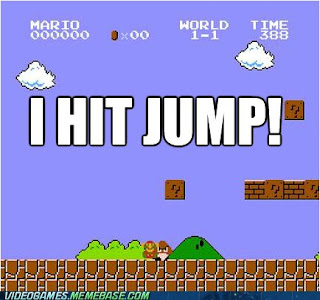

Hi Michael,
ReplyDeleteLove your blog. I found the information in this post very useful. It was a handy little run-over of the introduction to Unity. I actually learn a few things from reading this, maybe that says a lot about how much I actually knew ha ha. I also found it interesting to hear your opinion about unity and the tutorials. It gave me a good insight to what some of the other students are finding the whole experience. Also, I love the meme ha ha.