Workshop01
Hello,
Just watched yet another classic unity video tutorial from the man himself Jimmy Vegas. Jimmy starts off the video by saying he was going to show us a video on how to get and use skyboxes and wind zones. He wants to change the default skybox that the player will see when playing the game. He goes to the asset store to find a free skybox, he downloads the TGU sky pack which has all different types of skyboxes to choose from. He says when you are choosing a skybox not to choose a random one because it can turn out to look horrible. Jimmy goes for a bright skybox that he says is giving off like a yellow like colour so decides to change to colour. He moves on to wind zones. He shows me how to use the wind zones and what the different types of turbulence can do to the game. It makes the trees go mad and go all over the place.
In the second video Jimmy wants to show us how to pick up the weapon and show us how to do fade screens. Jimmy starts off by saying that he wants us to get the axe from the tree, he brings another tree on to the screen and duplicates the axe he already has and he couples it with the tree, but the other one disappears. He places the axe in the tree carefully and he puts a cube around it to trigger it when the user comes over to it. Jimmy then goes to write the code for the player so the player can pick the axe.
Just watched yet another classic unity video tutorial from the man himself Jimmy Vegas. Jimmy starts off the video by saying he was going to show us a video on how to get and use skyboxes and wind zones. He wants to change the default skybox that the player will see when playing the game. He goes to the asset store to find a free skybox, he downloads the TGU sky pack which has all different types of skyboxes to choose from. He says when you are choosing a skybox not to choose a random one because it can turn out to look horrible. Jimmy goes for a bright skybox that he says is giving off like a yellow like colour so decides to change to colour. He moves on to wind zones. He shows me how to use the wind zones and what the different types of turbulence can do to the game. It makes the trees go mad and go all over the place.
In the second video Jimmy wants to show us how to pick up the weapon and show us how to do fade screens. Jimmy starts off by saying that he wants us to get the axe from the tree, he brings another tree on to the screen and duplicates the axe he already has and he couples it with the tree, but the other one disappears. He places the axe in the tree carefully and he puts a cube around it to trigger it when the user comes over to it. Jimmy then goes to write the code for the player so the player can pick the axe.


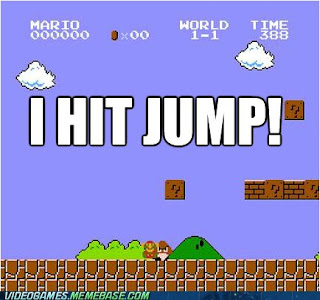

Comments
Post a Comment