Unity Tutorial 02
Hey All,
I know it has been a while. But I'm back and ready for this new year. So I'm here to talk about the Unity tutorial that I have just done. To be honest I really enjoyed doing them even though they seemed like they took forever to do. So the tutorials first start off by introducing you to the software that you will be using by telling you to make certain folders and knowing where to put them. It then gets you to import some assets that will be used for making an easy driving game. You get to chose a vehicle of your choice but I went with the same as the person in the tutorial just incase somehow I messed it up. In the second lesson (1.2 Pedal to the metal) I thought this is where the tutorials got interesting in my opinion. In this lesson you add the first bit of script, this is how the game does certain things like moving the vehicle. When you first apply the script the car just flies off the map but eventually you adjust the speed and when you add obstacles like crates the car's speed is decreased and the crates going flying everywhere. Lesson 3 is all about making the car go at the right speed, we also need the camera to follow the vehicle instead of watching from a distance like we have been since we started. The tutorials got me to change the colour of my Play mode which I changed it to a kind of blue. The forth lesson was all about the movement of the car. At first when you add the script the car just looks like it's dragging along the ground when you move left or right.
I know it has been a while. But I'm back and ready for this new year. So I'm here to talk about the Unity tutorial that I have just done. To be honest I really enjoyed doing them even though they seemed like they took forever to do. So the tutorials first start off by introducing you to the software that you will be using by telling you to make certain folders and knowing where to put them. It then gets you to import some assets that will be used for making an easy driving game. You get to chose a vehicle of your choice but I went with the same as the person in the tutorial just incase somehow I messed it up. In the second lesson (1.2 Pedal to the metal) I thought this is where the tutorials got interesting in my opinion. In this lesson you add the first bit of script, this is how the game does certain things like moving the vehicle. When you first apply the script the car just flies off the map but eventually you adjust the speed and when you add obstacles like crates the car's speed is decreased and the crates going flying everywhere. Lesson 3 is all about making the car go at the right speed, we also need the camera to follow the vehicle instead of watching from a distance like we have been since we started. The tutorials got me to change the colour of my Play mode which I changed it to a kind of blue. The forth lesson was all about the movement of the car. At first when you add the script the car just looks like it's dragging along the ground when you move left or right.
(Source-me)



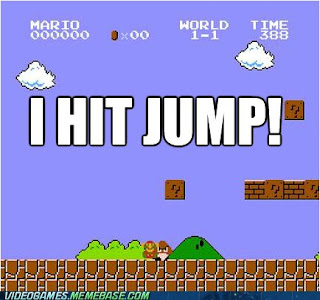

Comments
Post a Comment